Online Group Lessons
Our online tuition includes live lessons, homework and assessments, delivered in a small-group learning environment, with expert tutors and personalised support.
GG Tuition currently offers Maths and 11+ tuition spread through the week. Please refer to the timetable below.
| Price Per Hour | Excellent Tutors | Top Tutors | In Demand |
|---|---|---|---|
| Online Tuition | £25+ phr | £35+ phr | £45+ phr |
| Group Tuition | £15+ phr | £20+ phr | £25+ phr |
| Home Tuition | £30+ phr | £40+ phr | £50+ phr |
| 11 Plus Online Tuition | £30+ phr | £40+ phr | £50+ phr |
(Minimum Home Tutoring – 2 Hrs / Online Tutoring – 1 Hr)
Contact Us
GG Tuition for all your tutoring needs!
Weekly Timetable
| WEEK-DAYS | MONDAY | TUESDAY | WEDNESDAY | THURSDAY | FRIDAY |
|---|---|---|---|---|---|
| 4:30PM to 6PM | 11+ MATHS | GCSE MATHS | 11+ ENGLISH | GCSE MATHS | 11+ REASONING |
| YR 5/6 MATHS | BASIC MATHS | YR 5/6 ENGLISH | BASIC MATHS | ||
| 6:15PM to 7:45PM | 11+ ENGLISH | GCSE MATHS | 11+ MATHS | GCSE MATHS | 11+ REASONING |
| YR 5/6 ENGLISH | BASIC MATHS | YR 5/6 MATHS | BASIC MATHS |
| WEEK-DAYS | 8.30AM to 11AM | 11.15AM to 12.45PM | 1.45PM to 3.15PM | 3.30PM to 5PM |
|---|---|---|---|---|
| SATURDAY | 11+ MATHS | 11+ ENGLISH | 11+ REASONING | GCSE MATHS |
| YR 5/6 MATHS | YR 5/6 ENGLISH | GCSE MATHS | BASIC MATHS | |
| SUNDAY | GCSE MATHS | GCSE MATHS | 11+ MATHS | GCSE MATHS |
| BASIC MATHS | BASIC MATHS | YR 5/6 MATHS | BASIC MATHS |
Our Sessions:
GGTC helps connect your child to exceptional tutors for online group sessions that are proven to boost grades and confidence.
- We maintain small online class sizes of 10-12 students to ensure personalised attention and an optimal learning environment, based on educational research.
- We offer a flexible timetable and recommend two lessons per subject per week, with alternatives available to accommodate different schedules.
- For students requiring extra support for GCSE Maths, we recommend 3/6 sessions a week to boost their understanding and confidence.
- Tutors are asked to complete regular progress reports following every teaching session. These reports identify any specific weaknesses your child may have, strengths to build on, progress made and requirement for further enhancement exercises. Progress plans are developed accordingly.
Our administration staff are always at hand to receive your feedback and address any issues.

Tutors
We assess and monitor our tutors on a continuous basis through various means including direct interview, challenge and assessment, feedback from parents, review of progress reports, tutee

What parents say:
Interactive support
Our teacher’s may choose a number of tools to allow you both to communicate remotely e.g.
- Teams, Zoom, Google Education etc for tutoring
- Skype for language lessons
- Slack for homework help, etc
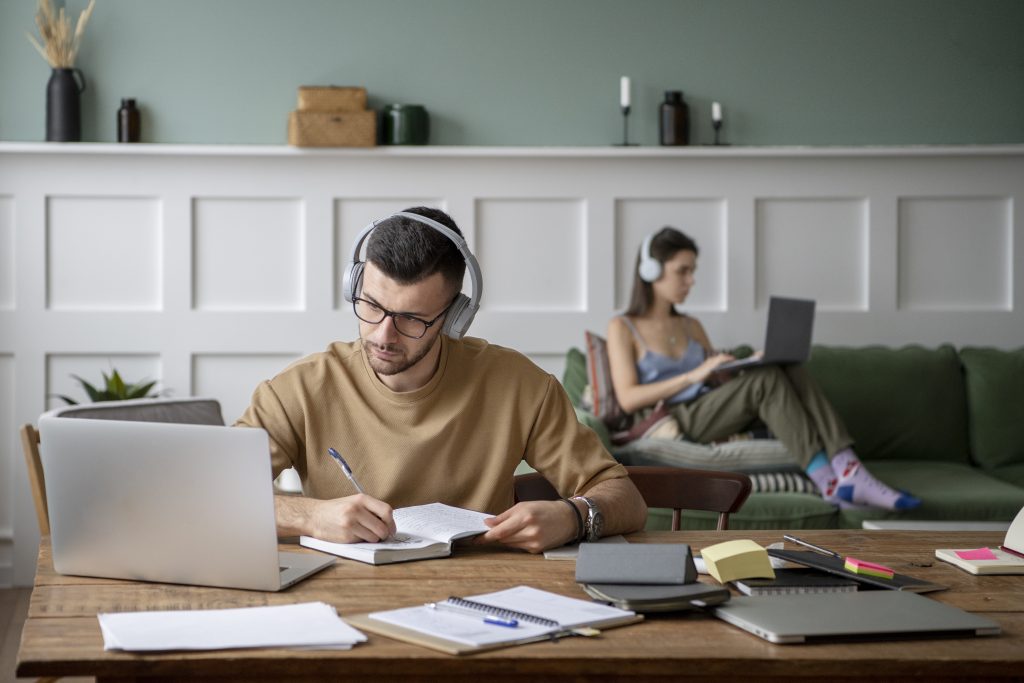
Online tuition requirements:
- Use of computer or laptop with camera and speakers / microphone (for both student and tutor to engage with each other)
- Sound to be clear, crisp and free from noise interference
- We recommend the use of headsets whilst receiving online tutoring
- We recommend the use of a graphics tablet
- Ensure adequate lighting i.e. well-lit room from good natural light from a window or good lighting
- Camera at eye-level
- Good quality seating
Internal microphones
Internal microphones can be seen as a few small holes under the bezel of your computer monitor or somewhere on the body of your laptop. Although the hole(s) for the microphone may be difficult to see, they usually have a small graphic of a microphone or the word “Mic” indicating their location.
Locating a microphone using software
Whether your microphone is internal or external, it shows in your devices list. For users with Microsoft Windows, following the steps below helps you determine whether or not you have a microphone.
- Open the Control Panel
- If using the Category view, click on Hardware and Sound, then click on Sound. If using the Small iconsview, click the Sound option
- In the Sound window, click the Recordingtab
- If your computer has an external or internal microphone, it will be listed in the Recording tab
If you click on the microphone in the list, then click the Properties button, you can view and modify settings for the microphone
Next Steps:
To ensure engaging, rewarding and successful progress for your childs educational needs, please contact GG Tuition.
